Honda Fit: Basic Operation
1 Press the VOL (Volume/Power)
(Volume/Power)
button to turn the audio
system on or off.
2 Press the AUDIO button and select SOURCE on the screen.
3 Select the audio source.
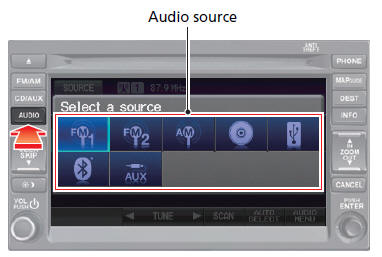
Or, press the FM/AM button or CD/AUX button repeatedly to select the audio source.
4 Rotate the VOL  (Volume/Power)
(Volume/Power)
knob to adjust
the volume.

See also:
Visual Index
...
Steering Rack Guide Adjustment
Special Tools Required
Locknut Wrench, 40 mm 07MAA-SL00100, 07916-SA50001, or 07AAA-TL2A100
Set the wheels in the straight ahead position.
Loosen the rack guide screw locknut ...
Rear Seat Control Cable Replacement
NOTE:
Take care not to tear or damage the seat covers.
Put on gloves to protect your hands.
Take care not to kink the cable.
The left rear seat is shown, the right rear ...
