Honda Fit: Driving
Manual Transmission
Automatic Transmission
● Shift to P and depress the brake pedal when starting the engine.
Shifting
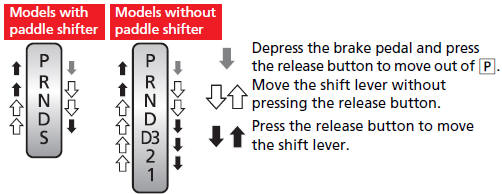

 Park
Park
Turn off or start the engine.
Transmission is locked.
 Reverse
Reverse
Used when reversing.
 Neutral
Neutral
Transmission is not locked.
 Drive
Drive
Normal driving.
On models with paddle shifter, D-paddle shift mode can be used.
Models with paddle shifter
 S Position
S Position
Sequential shift mode can be used.
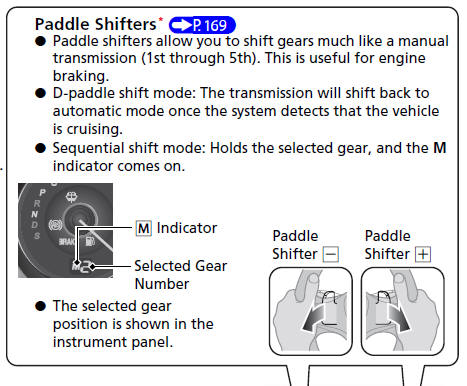

Models without paddle shifter
 Drive (D3)
Drive (D3)
Used when:
•Going up or down hills
 Second
Second
Used to increase engine braking
(the transmission is locked in 2nd gear)
 First
First
Used to further increase engine braking
(the transmission is locked in 1st gear)
VSA® OFF Button
● The vehicle stability assist (VSA®) system helps stabilize the vehicle during cornering, and helps maintain traction while accelerating on loose or slippery road surfaces.
● VSA® comes on automatically every time you start the engine.
● To turn VSA® on or off, press and hold the button until you hear a beep.
Cruise Control*
● Cruise control allows you to maintain a set speed without keeping your foot on the accelerator pedal.
● To use cruise control, press the CRUISE button, then press DECEL/SET once you have achieved the desired speed (above 25 mph or 40 km/h).
Tire Pressure Monitoring System (TPMS)
U.S. models only
● TPMS monitors tire pressure.
● TPMS is turned on automatically every time you start the engine.
Refueling
Fuel recommendation: Unleaded gasoline with a pump octane number 87 or
higher required
Fuel tank capacity: 10.6 US gal (40 L)
1 Press on the edge of the fuel fill door to make it pop up slightly.
2 Turn the fuel fill cap slowly to remove the cap.
3 Place the cap in the holder on the fuel fill door.
4 After refueling, screw the cap back on until it clicks at least once.
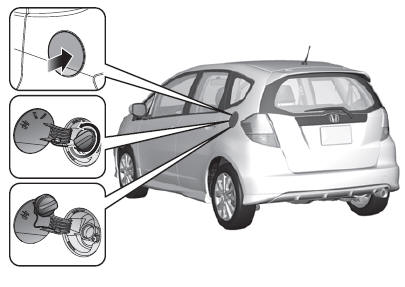
See also:
Rerouting
INFO button
► Setup ►Other
►Routing & Guidance
Set whether route recalculation occurs automatically or manually during route
guidance.
Select an option.
The following op ...
Additional Information About Your Airbags
Airbag System Components
Your airbag system includes:
• Two SRS (supplemental restraint system) front airbags. The driver’s airbag is
stored in the center of the steering wheel; the front ...
Front Door Sash Outer Trim Replacement
NOTE: Take care not to scratch the door or related parts.
Remove the door sash outer trim (A).
Remove the screw from inside the door.
Release the lower edge of the tr ...
