Honda Fit: Playing an iPod®
■Connecting an iPod®
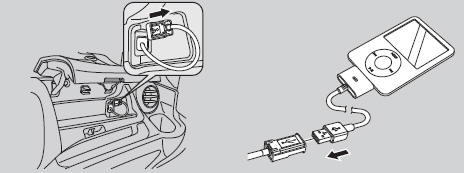
1. Unclip the USB connector in the center console and loosen the adapter cable.
2. Install the iPod® dock connector to the USB connector.
• Do not use an extension cable with the USB adapter cable.
• Do not connect the iPod® using a hub.
• Do not use a device such as a card reader or hard disk drive, as the device or your tracks may be damaged.
• We recommend backing up your data before using the device in your vehicle.
• Displayed messages may vary depending on the device model and software version.
Your audio system may not work with all software versions of these devices.
If the audio system does not recognize the iPod®, try reconnecting it a few times or reboot the device.
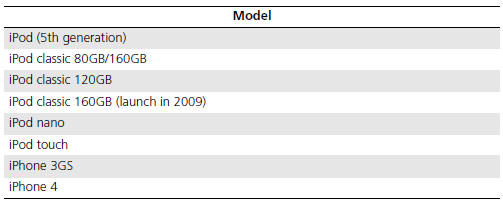
See also:
Selecting Bluetooth® Audio Mode
1. Make sure that your phone is on,
paired, and linked to HFL.
2. Press the CD/AUX button until you
get to Bluetooth® Audio mode.
► A Bluetooth® message and icon
are displayed on ...
Main Valve Body Disassembly, Inspection, and Reassembly (A/T)
Clean all parts thoroughly in solvent, and dry them with compressed air.
Blow out all passages.
Do not use a magnet to remove the check balls, it may magnetize the check
balls. ...
Disc Player
...
