Honda Fit: Selecting iPod® Mode
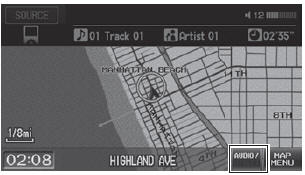
1. Connect the iPod® to the USB adapter cable in the center console.
2. Press the CD/AUX button until you get to iPod® mode.
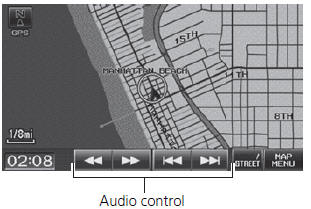
3. Select AUDIO/STREET until AUDIO is highlighted in blue.
► The audio information is displayed at the bottom of the screen.
4. Select  or
or
 to select a track.
to select a track.
► You can also select a track using
the SEEK/SKIP button.
► The current track number and total number of tracks are displayed.
 “Display audio screen”
“Display audio screen”
You can control the iPod® using voice
commands.
A visual guide helps you operate the audio system.
In some cases, the name of the artist, album, or track may not appear correctly.
Available operating functions vary on models or versions. Some functions may not be available on the vehicle’s audio system.
If there is a problem, you may see an error message on the display.
See also:
Front Passenger's Weight Sensor Replacement (Part-1)
Removal
NOTE: .
Removal of the front passenger's weight sensors must be
done according to precautions and procedures.
The front passenger's weight sensor are part of the ...
Passenger's Power Window Switch Replacement
NOTE: The illustration shows front passenger's power window switch.
Remove the door panel:
Front passenger's
Rear
Remove the screws and t ...
Audio Menu
AUDIO button (in FM/AM mode)
►AUDIO MENU
Select an item.
The following items are available:
• RDS search: Searches for programs by RDS category.
• Radio Text: Displays the text infor ...
