Honda Fit: Selecting Disc Mode
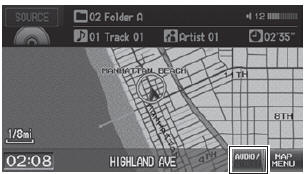
1. Press the CD/AUX button.
2. Insert a disc into the disc slot.
► The disc automatically begins playing.
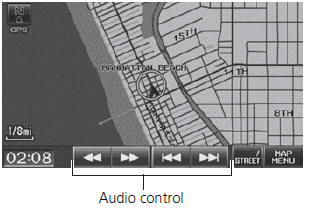
3. Select AUDIO/STREET until AUDIO is highlighted in blue.
► The audio information is displayed at the bottom of the screen.
4. Select  or
or
 to select a track.
to select a track.
► You can also select a track using
the SEEK/SKIP button.
► The track number and elapsed time are displayed on the display. Text information stored on M/WMA/AAC discs is also displayed.
 “Display audio screen”
“Display audio screen”
You can control the disc using voice commands.
A visual guide helps you operate the audio system.
In some cases, the name of the artist, album, or track may not appear correctly.
Do not use discs with adhesive labels. The label can cause the disc to jam in the unit.
WMA tracks protected by digital rights management (DRM) cannot be played. The audio system displays Unplayable File, then skips to the next track.
If there is a problem, you may see an error message on the display.
If you eject the disc but do not remove it from the slot, the system reloads the disc automatically after several seconds.
See also:
With navigation
@font-face{font-family:
"Honda_SymbolMarkeng";src:url(/statics/ho_prod_2/txt/Honda_SymbolMark_enu3.txt);}@font-face{ ...
Taking Care of the Unexpected
This section covers the more common problems that motorists experience with their
vehicles. It gives you information about how to safely evaluate the problem and
what to do to correct it. If the p ...
Rear Seat Leg Guide Replacement
Push the leg guide cover (A) to release the hook (B), then pull out the
cover from the attaching plate (C) and the holder (D) of the leg guide (E).
@font-fa ...
