Honda Fit: Selecting a Destination on the Map
Select a new destination when en route by selecting a location on the map.

1. Scroll the map to position the cursor over your desired destination, adjusting the map scale as necessary. Press the ENTER button.
► If the address displayed is not the desired location, press the CANCEL/BACK button and repeat the procedure.
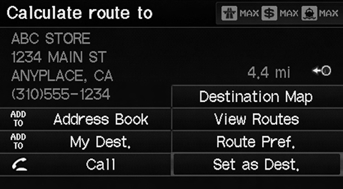
2. Press the ENTER button again.
3. Select a place.
4. Select Set as Dest.
If there is more than one icon or street under the map cursor, you are prompted to select the item from a list.
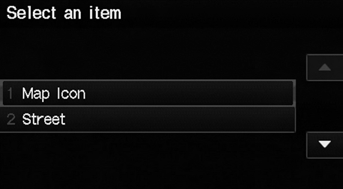
• Select an item.
• If you select Map Icon, select a place.
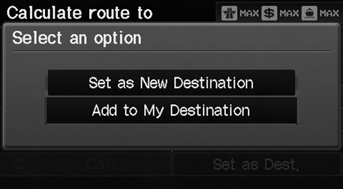
5. Select an option.
► The route is automatically recalculated and displayed on the map screen.
The following options are available:
• Set as New Destination
: Sets the location as your new destination.
• Add to My Destination
: Sets the location as a new waypoint.
See also:
Childproof Door Locks
The childproof door locks prevent the rear doors from being opened from the
inside
regardless of the position of the lock tab.
To open the door from the inside when the
childproof door lock is on ...
Clutch Disc and Pressure Plate Installation
Temporarily install the clutch disc onto the splines of the transmission
mainshaft. Make sure the clutch disc slides freely on the mainshaft.
Apply a light coat of super high temp ...
Combination Light Switch Test/Replacement
Remove the steering column covers.
Disconnect the 12P connector (A) from the combination light switch (B).
@font-face{font-family:
"Honda_Symb ...
