Honda Fit: Home Addresses
 INFO button
INFO button
► Setup
►Personal Information►Home Address 1 or Home
Address 2
Set two home addresses that you frequently use.
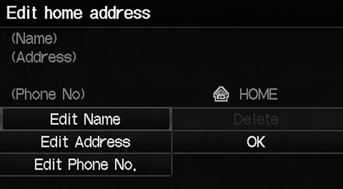
1. Edit the name, address, and phone number the same way as an address in the address book.
2. Select OK.
If you have PIN-protected your home addresses, enter your PIN when prompted. Select OK. PINs are optional.
If your home street is not in the system database, park on the nearest verified street to your home.
When entering the “Address” field, select Current Position to use your current location as the home address.
You can delete a home address if necessary.
Select Delete. Select Yes.
When you transfer the vehicle to a third party, delete all home addresses.
The home icon is shown on the map screen on 5 mile or less map scales.
See also:
Main Valve Body Disassembly, Inspection, and Reassembly (A/T)
Clean all parts thoroughly in solvent, and dry them with compressed air.
Blow out all passages.
Do not use a magnet to remove the check balls, it may magnetize the check
balls. ...
Color
INFO button
► Setup ►Other
►Color
Choose the color of the navigation map and system menus.
Select an item.
The following items are available:
• Map: Sets the color of the ...
About Your Audio System
The audio system features FM/AM radio. It can also play audio discs, WMA/M/
AAC tracks, iPods®, USB flash drives, and Bluetooth® devices.
The audio system is operable from the buttons and switch ...
