Honda Fit: Front Turn Signal Light Bulbs
When replacing, use the following bulbs.
Front Turn Signal Light: 21 W (Amber)
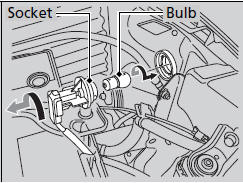
1. Turn the socket to the left and remove it.
2. Push in the old bulb, rotate to the left until it unlocks, and remove.
3. Insert a new bulb.
See also:
Setting Up Speed Dialing
PHONE button
► Speed Dial 1 or Speed Dial 2
Create speed dial entries with voice tags for easy calling.
1. Select Add New.
2. Select a number entry option.
3. Select a number.>
4. ...
Reset Factory Default Settings
INFO button
► Setup ►Other
►Reset Factory Default
Reset all the settings on the Setup screens to their factory defaults.
Select Yes.
The following settings are reset:
• Br ...
A/C Refrigerant Recovery (With A/C)
caution
Air conditioning refrigerant or lubricant vapor can irritate your
eyes, nose, or throat.
Be careful when connecting service equipment.
...
