Honda Fit: Using HFL
HFL Buttons
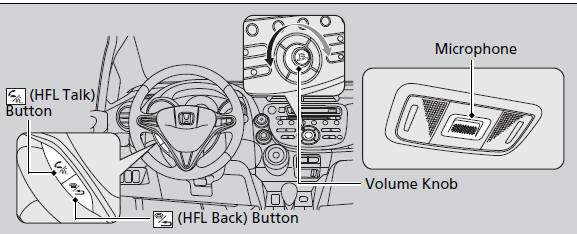
 ( HFL Talk) button
( HFL Talk) button
: Press
to go directly to give a command or to answer an
incoming call.
 (HFL Back) button:
(HFL Back) button:
Press to
end a call or to cancel a command.
Help Features
• To hear general HFL information and help, say “Tutorial.” • Say “Hands free help” or “Help” any time to get help or hear a list of commands.
Bluetooth® Wireless Technology
The Bluetooth® word mark and logos are registered trademarks owned by Bluetooth SIG, Inc., and any use of such marks by Honda Motors Co., Ltd., is under license. Other trademarks and trade names are those of their respective owners.
Information Display
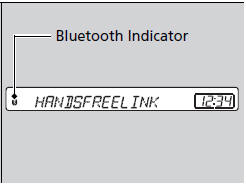
Bluetooth Indicator comes on the audio display when your phone is connected to HFL.
See also:
Additional Information About Your Seat Belts
Seat Belt System Components
Your seat belt system includes lap/ shoulder belts in all five seating positions.
The front seat belts are also equipped with automatic seat belt tensioners.
This syste ...
Vehicle
INFO button
► Setup ►Other
►Vehicle
Set the off-road tracking feature and correct the vehicle position displayed
on the
map.
Select an item.
The following items are availa ...
ATF Replacement (A/T)
NOTE: Keep all foreign particles out of the transmission.
Warm up the engine to normal operating temperature (the radiator fan
comes on), and turn the engine off.
Raise the vehic ...
