Honda Fit: iPod®
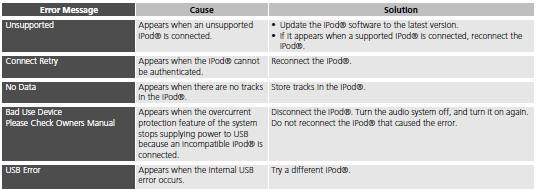
See also:
Gauges
Gauges include the speedometer, tachometer, fuel gauge, and related
indicators.
They are displayed when the ignition switch is in ON
.
■Speedometer
Displays your driving speed in mph (U. ...
Passenger's Power Window Switch Replacement
NOTE: The illustration shows front passenger's power window switch.
Remove the door panel:
Front passenger's
Rear
Remove the screws and t ...
Breather Line and Suction Line Inspection (Page-2)
Attach the fuel pressure gauge attachment. Then connect the vacuum pump/gauge
(A) to the suction line (B), and apply vacuum to the line:
If the line holds vacuum, check for a blocka ...
© 2026 Copyright www.hfitinfo.com
