Honda Fit: Audio Screen Control
 AUDIO button (in BT mode)
AUDIO button (in BT mode)
Control the audio screen through the navigation system.
Select an item.
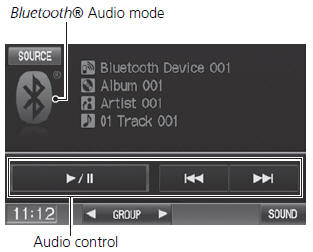
The following items are available:
• GROUP
: Select  or
or
 to select a playlist, album, genre,
to select a playlist, album, genre,
etc.
• SOUND
: Displays the sound preferences screen.
• SOURCE
: Changes the source mode.
The display items vary on the connected device.
The following functions may not be available on some devices:
• Pause function
• Group selection
See also:
Flywheel Replacement
Install the ring gear holder.
Loosen the flywheel mounting bolts in a crisscross pattern in several
steps. Remove the bolts, then remove the flywheel and the ring gear holder. ...
Clutch Pedal, Clutch Pedal Position Switch, and Clutch Interlock Switch
Adjustment (M/T)
NOTE:
For a cruise control problem, check the clutch pedal position switch.
For a clutch interlock operation problem, check the clutch interlock
switch.
Remove the driver' ...
Viewing the Routes
View three different routes to your destination.
1. Select a route on the list.
► The travel distance and
estimated travel time is
displayed for each route.
► The system calcu ...
