Honda Fit: ATF Replacement (A/T)
NOTE: Keep all foreign particles out of the transmission.
-
Warm up the engine to normal operating temperature (the radiator fan comes on), and turn the engine off.
-
Raise the vehicle on a lift, or apply the parking brake, block both rear wheels, and raise the front of the vehicle. Make sure it is securely supported.
-
Remove the splash shield.
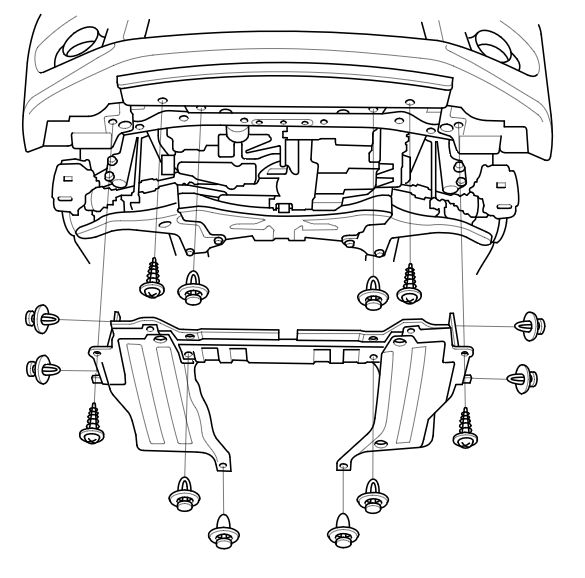
-
Remove the drain plug (A), and drain the automatic transmission fluid (ATF).
NOTE: If a cooler cleaning is done, refer to ATF cooler cleaning.
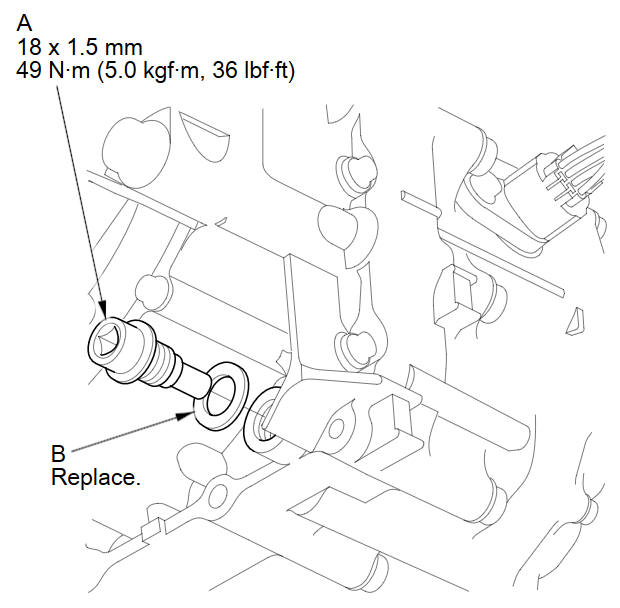
-
Reinstall the drain plug with a new sealing washer (B).
-
Remove the dipstick, and refill the transmission with the recommended fluid into the dipstick guide opening (A). Always use Honda ATF DW-1 Automatic Transmission Fluid (ATF). Using a non-Honda ATF can affect shift quality.
Automatic Transmission Fluid Capacity:
2.5 L (2.6 US qt) at change
5.85 L (6.18 US qt) at overhaul

-
Insert the dipstick back into the transmission.
-
Check the ATF level.
-
Install the splash shield.
-
Connect the HDS to the DLC (A).
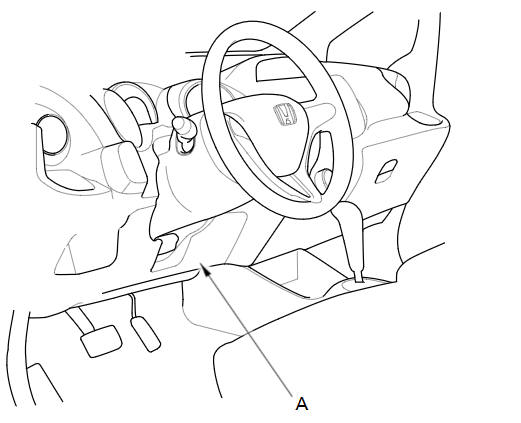
-
Turn the ignition switch to ON (II), and go to the system selection menu on the HDS. If the HDS does not communicate with the PCM, troubleshoot the DLC circuit.
-
Select BODY ELECTRICAL with the HDS.
-
Select ADJUSTMENT in the GAUGE MENU with the HDS.
-
Select RESET in the MAINTENANCE MINDER with the HDS.
-
Select MAINTENANCE SUB ITEM 3 Reset, and reset the ATF life with the HDS.
See also:
Changing Your Route
DEST button (when en route)
This section describes how to alter your route, add an interim “waypoint”
(pit stop),
choose a different destination, cancel your current destination, and continue ...
Removal
Raise and support the vehicle.
Remove the rear wheel.
Remove the wire guide grommet (A) from both sides of the axle beam.
@font-face ...
Inboard Joint Side
Remove the boot bands. Be careful not to damage the boot.
If the boot band is welded type (A), cut the boot band.
If the boot band is a double loop type (B), lift up the ban ...
