Honda Fit: Rocker Arm Assembly Removal
-
Remove the cylinder head cover.
-
Loosen the rocker arm adjusting screws (A).

-
Unscrew the rocker shaft mounting bolts two turns at a time in the sequence shown.
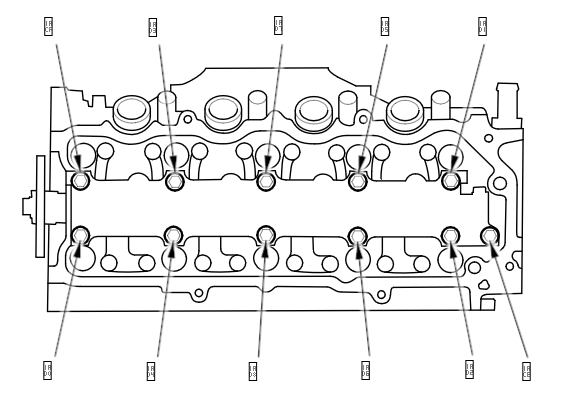
-
Remove the rocker shaft mounting bolts, then remove the rocker arm assembly.
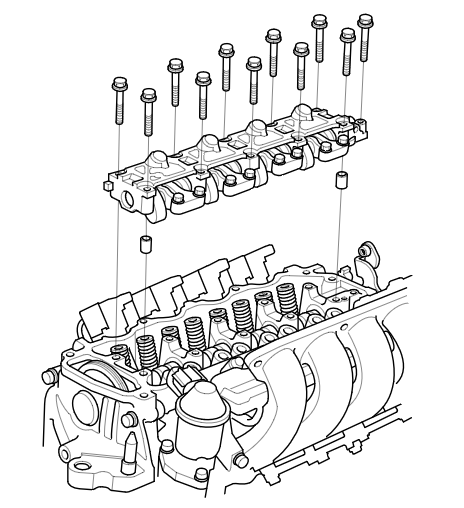
See also:
Automatic Transmission Removal (A/T)
Special Tools Required
Universal Lifting Eyelet 07AAK-SNAA120
1.8 Support Bolt 07AAK-SNAA500
Engine Support Hanger, A and Reds AAR-T1256
*: Reds engine support hanger AAR-T1256 is available th ...
Maintenance MinderTM
If the engine oil life is less than 15%, you will see the Maintenance Minder
messages
appear on the information display every time you turn the ignition switch to ON
.
The messages notify you w ...
Radio Commands
Radio*
Radio on
Radio off
Radio select FM1
Radio select FM2
Radio select AM
Radio tune to # FM (#: frequency,
e.g., 95.5)
Radio tune to # AM (#: frequency,
e.g., 1020)
Radio seek up
Radio s ...
