Honda Fit: Brightness Control
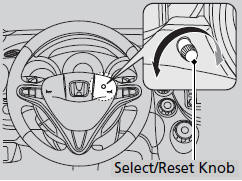
When the parking lights are turned on and the
ignition switch is in ON  , you can
, you can
use the
 (select/reset) knob to adjust
(select/reset) knob to adjust
instrument
panel brightness.
Brighten
: Turn the knob to the right.
Dim
: Turn the knob to the left.
You will hear a beep when the brightness reaches minimum or maximum. The information display will return to its original state several seconds after you adjust the brightness.
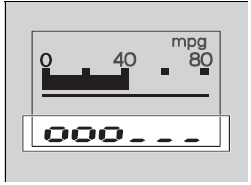
■ Brightness level indicator
The brightness level is shown on the information display while you are adjusting it.
Pressing the  knob switches the
knob switches the
display.
If you turn the knob to the right until the brightness display is up to max, the beeper sounds. This cancels the reduced instrument panel brightness when the exterior lights are on.
The brightness can be set differently for when the exterior lights are on, and when they are off.
See also:
Gauge Control Module Replacement
NOTE: Before replacing the gauge control module,
retrieve the ODO value and the maintenance minder information from
the gauge control module with the HDS.
Remove the instrument panel.
...
Piston Installation
If the Crankshaft is Already Installed
Set the crankshaft to bottom dead center (BDC) for each cylinder as its
piston is installed.
Remove the connecting rod caps, and check that ...
Front Inner Fender Replacement
NOTE:
Put on gloves to protect your hands.
Take care not to scratch the body.
For some models:
Remove the side sill panel.
Remove the front inner fender (A).
...
