Honda Fit: Hands Free Link Control Unit Input Test/Replacement
With navigation
-
Remove the driver's dashboard undercover.
-
Disconnect the 32P connector (A) from the HandsFreeLink control unit (B).
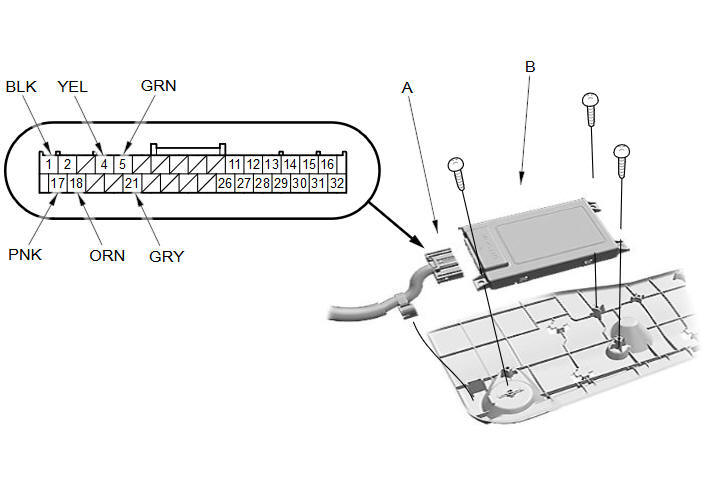
-
Inspect the connector and socket terminals for a good pinfit to be sure they are all making good contact.
-
If the terminals are bent, loose or corroded, repair them as necessary, and recheck the system.
-
If the terminals look OK, go to step 4.
-
-
Reconnect the connector and make these input tests at the connector under the test conditions listed.
-
If any test indicates a problem, find and correct the cause, then recheck the system.
-
If all the input tests prove OK, go to 5.
Cavity
Wire color
Test condition
Test: Desired result
Possible cause if desired result is not obtained
1
BLK
Under all conditions
Measure the voltage to body ground:
There should be less than 0.2 V.
-
Poor ground (G501)
-
An open or high resistance in the wire
17
PNK
Under all conditions
Measure the voltage to body ground:
There should be battery voltage.
-
Blown No. B1 (15 A) fuse in the under-dash fuse/relay box
-
An open or high resistance in the wire
18
ORN
Ignition switch in ACCESSORY (I) or ON (II)
Measure the voltage to body ground:
There should be battery voltage.
-
Blown No. B14 (7.5 A) fuse in the under-dash fuse/relay box
-
An open or high resistance in the wire
-
-
Disconnect the 32P connector again, and make this input test at the connector.
-
If any test indicates a problem, find and correct the cause, then recheck the system.
-
If all the input tests prove OK, the HandsFreeLink control unit must be faulty; replace it.
Cavity
Wire color
Test condition
Test: Desired result
Possible cause if desired result is not obtained
4
·
5
YEL
·
GRN
Disconnect the audio-navigation unit connector C (14P)
Check for continuity to ground:
There should be no continuity.
Short to body ground in the wire(s)
4
·
5
·
21
YEL
·
GRN
·
GRY
Under all conditions
Check for continuity between No. 4 and No. 5, No. 4 and No. 21, and No. 5 and No. 21 terminals individually:
There should be no continuity.
A short in the wires
Disconnect the audio-navigation unit connector C (14P)
Check for continuity between No. 4 terminal and audio-navigation unit connector C (14P) terminal No. 9, No. 5 terminal and audio-navigation unit connector C (14P) terminal No. 10, and No. 21 terminal and audio-navigation unit connector C (14P) terminal No. 3 individually:
There should be continuity.
An open in the wire(s)
-
Without navigation
-
Remove the driver's dashboard undercover.
-
Disconnect the 28P connector (A) from the HandsFreeLink control unit (B).
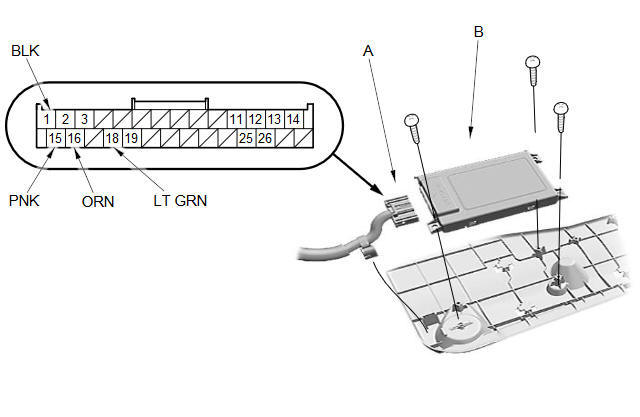
-
Inspect the connector and socket terminals for a good pinfit to be sure they are all making good contact.
-
If the terminals are bent, loose or corroded, repair them as necessary, and recheck the system.
-
If the terminals look OK, go to step 4.
-
-
Reconnect the connector and make these input tests at the connector under the test conditions listed.
-
If any test indicates a problem, find and correct the cause, then recheck the system.
-
If all the input tests prove OK, go to 5.
Cavity
Wire color
Test condition
Test: Desired result
Possible cause if desired result is not obtained
14
BLK
Under all conditions
Measure the voltage to body ground:
There should be less than 0.2 V.
-
Poor ground (G501)
-
An open or high resistance in the wire
15
PNK
Under all conditions
Measure the voltage to body ground:
There should be battery voltage.
-
Blown No. B1 (15 A) fuse in the under-dash fuse/relay box
-
An open or high resistance in the wire
16
ORN
Ignition switch in ACCESSORY (I) or ON (II)
Measure the voltage to body ground:
There should be battery voltage.
-
Blown No. B14 (7.5 A) fuse in the under-dash fuse/relay box
-
An open or high resistance in the wire
-
-
Disconnect the 28P connector again, and make this input test at the connector.
-
If any test indicates a problem, find and correct the cause, then recheck the system.
-
If all the input tests prove OK, the HandsFreeLink control unit must be faulty; replace it.
Cavity
Wire color
Test condition
Test: Desired result
Possible cause if desired result is not obtained
18
ORN
Under all conditions
Check for continuity between No. 18 terminal and the under-dash fuse/relay box connector Q (16P) terminal No. 3:
There should be continuity.
An open in the wire
Disconnect these items:
-
Under-dash fuse/relay box connector Q (16P)
-
Gauge control module 32P connector
-
Immobilizer-keyless control unit 7P connector
Check for continuity to ground:
There should be no continuity.
Short to body ground in the wire
-
See also:
Automatic Transmission
Shift Lever Position Indicators
These indicators on the instrument panel show which position the shift lever
is in.
The ‘‘D’’ indicator comes on for a few seconds when you turn the ignit ...
Carrying Cargo
Your vehicle has several convenient storage areas:
• Glove box
• Front door pockets
• Seat-back pocket
• Center pocket
• Cargo area side pocket
• Cargo area, including the rear sea ...
Recommended Discs
• Use only high-quality CD-R or CD-RW discs labeled for audio use.
• Play only standard round-shaped discs.
The disc packages or jackets should have one of these symbols.
■ Discs with M ...
