Honda Fit: Setting the Clock
Clock
Models without navigation system
You can adjust the time in the clock display, using the CLOCK button with the
ignition switch in ACCESSORY  or ON
or ON
 .
.
Models without navigation system
Press and hold the CLOCK button until the clock
display begins to blink, then press the
 (Reset)
(Reset)
button.
Depending on the displayed time, the clock sets forward or backward.
Example:
1:06 will reset to 1:00
1:53 will reset to 2:00
Models with navigation system
The clock is automatically updated through the navigation system, so the time does not need to be adjusted.
■Adjusting the Time
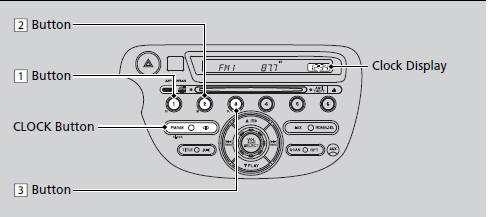
1. Press and hold the CLOCK button until the clock display begins to blink.
2. Press the 1 (Hour) button to change the hours.
3. Press the 2 (Minute) button to change the minutes.
4. Press the CLOCK button to go back to the normal display.
See also:
Gearshift Mechanism Replacement (M/T)
NOTE: Make sure not to get any silicone grease on the terminal part of the
connectors and switches, especially if you have silicone grease on your hands or
gloves.
...
Changing the Front Wiper Blade Rubber
1. Lift the driver side wiper arm first, then the
passenger side.
2. Place a cloth on the edge of the lock tab.
Push the lock tab up with a flat-tip
screwdriver.
3. Slide the blade from the ...
Place Phone Number
DEST button
►DEST Menu 2►Place Phone Number
Select a destination by phone number. Only phone numbers in the database are
recognized.
1. Enter the area code and phone
number. Select ...
