Honda Fit: Receiving a Call
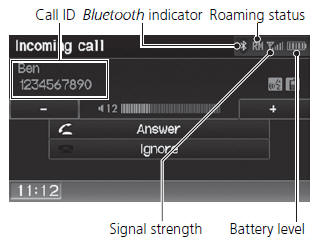
1. Press the  (Pick-Up) button
(Pick-Up) button
to
answer a call and display the
Calling screen.
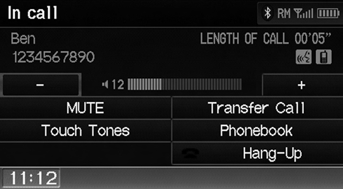
2. Press the  (Hang-Up) button
(Hang-Up) button
to
terminate the call.
The following options are available during a call:
• MUTE
: Allows you to mute your voice.
• Touch
Tones (available on some phones):
Allows you to send numbers or names during a call. This is useful when you call an automated phone system.
• Transfer Call
: Allows you to transfer a call from HFL to your phone, or from your phone to HFL.
An incoming call notification appears on the navigation screen, and you hear an audible ring tone.
If your phone has Call Waiting, press the

button to put the original call on hold and
answer the incoming call. To return to the
original call, press the  button
button
again. If you
want to hang up the original call and answer the
new call, press the  button.
button.
To change the volume level of HFL, use the audio system volume knob or the steering wheel volume controls.
Some phones may send battery, signal strength, and roaming status information to the screen.
Phonebook
Displays the cell phone’s imported phonebook.
See also:
Tailgate
All models except Canadian DX
The tailgate will lock or unlock when you lock or unlock the driver’s door by
using the key, the lock tab on the driver’s door, the master door lock switch or
th ...
Rear Bumper Removal/Installation
NOTE:
Put on gloves to protect your hands.
Have an assistant help you when removing and installing the rear bumper.
Take care not to scratch the rear bumper or the body.
...
Brake/Clutch Fluid
Specified fluid: Honda Heavy Duty Brake Fluid DOT 3
Use the same fluid for both the brakes and clutch.
NOTICE
Brake fluid marked DOT 5 is not compatible with your
vehicle’s braking system and ca ...
