Honda Fit: Audio Screen Control
 AUDIO button (in BT mode)
AUDIO button (in BT mode)
Control the audio screen through the navigation system.
Select an item.
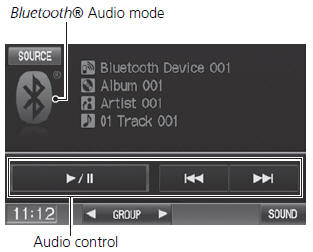
The following items are available:
ŌĆó GROUP
: Select  or
or
 to select a playlist, album, genre,
to select a playlist, album, genre,
etc.
ŌĆó SOUND
: Displays the sound preferences screen.
ŌĆó SOURCE
: Changes the source mode.
The display items vary on the connected device.
The following functions may not be available on some devices:
ŌĆó Pause function
ŌĆó Group selection
See also:
Resolving Problems
If you run into a specific issue that you
cannot resolve, consult the following help
resources:
ŌĆó For navigation system issues:
There are also FAQs available online at
automobiles.honda.com.
Ō ...
Front Door Glass Outer Weatherstrip Replacement
NOTE:
Put on gloves to protect your hands.
Take care not to scratch the door and related parts.
Lower the glass fully.
Remove the door sash outer trim.
...
Technical Information
The diagrams in this section give you the dimensions and capacities of your vehicle
and the locations of the identification numbers. It also includes information you
should know about your vehicle ...
