Honda Fit: Audio Screen Control
 AUDIO button (in FM/AM mode)
AUDIO button (in FM/AM mode)
Control the audio system through the navigation screen.
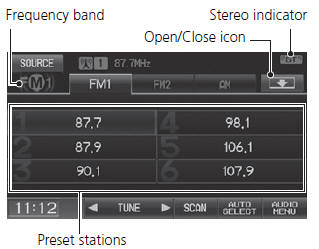
1. Select a frequency band (AM, FM1, or FM2).
2. Select a preset station.
► Touch and hold a preset key until a beep sounds to store the current station in the key.
The following items are available:
• TUNE
: Tunes the radio to the frequency you select. Select
 or
or
 to select a
to select a
frequency.
• SCAN
: Scans for stations with a strong signal in the current band and plays a 10-second sample. Select Stop to stop scanning and play the current selection.
• AUTO
SELECT
: Scans and automatically stores up to six AM stations and 12 FM stations with a strong signal in the preset buttons.
• AUDIO
MENU
: Sets the RDS options and sound preferences.
• SOURCE
: Changes the source mode.
• Open
/Close
icon
: Displays/hides the detailed information.
The A.SEL indicator comes on the display when AUTO SELECT is on. If you do not like the stations Auto Select has stored, you can change the frequencies stored in the preset buttons manually.
See also:
Front Seat Frame Replacement
Driver's Seat
Check the operation of the driver's seat position sensor after
any of these actions :
Driver's seat position sensor replacement
Cover plate (f ...
Under-Cowl Panel Replacement
NOTE: Take care not to scratch the body.
Remove these items:
Windshield wiper arms
Cowl cover
Remove the bolts, then remove the under-cowl panel ...
Playing a USB Flash Drive
■Connecting a USB Flash Drive
1. Unclip the USB connector in the center console and loosen the adapter
cable.
2. Install the USB flash drive to the USB connector.
• Do not use an extens ...
