Honda Fit: Entering a New Destination
 DEST button (when en route)
DEST button (when en route)
►DEST Menu 1 or DEST Menu 2
Enter a new destination using the Destination Menu screen even when you are en route.
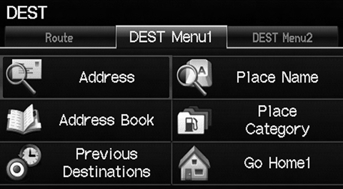
1. Select a method to enter a new destination.
► After entering a new destination, the address is displayed on the Calculate Route screen.
2. Select Set as Dest.
 “Display Menu”,
“Display Menu”,
 “Display Navigation”
“Display Navigation”
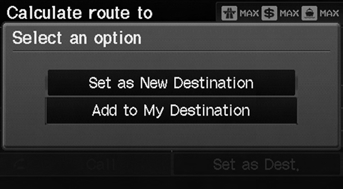
3. Select an option.
► The route is automatically recalculated and displayed on the map screen.
The following options are available:
• Set as New Destination:
Sets the location as your new destination.
• Add to My Destination:
Sets the location as a new waypoint.
See also:
Fuel Pressure Regulator Replacement
Remove the fuel tank unit.
Remove the reservoir (A).
Remove the clip (B) and the ground wire (C), then remove the bracket (D).
Remove the clip (E), then r ...
Transmission End Cover Air Check Valve Inspection and Replacement (A/T)
NOTE:
There are two types of the transmission end cover; the type A and the
type B; and both types are available.
The differences between the types A and B of the end covers are:
...
Connecting Rod and Crankshaft End Play Inspection
Remove the oil pump.
Measure the connecting rod end play with a feeler gauge (A) between the
connecting rod (B) and the crankshaft (C).
Connecting Rod End Play
...
