Honda Fit: Reset Factory Default Settings
 INFO button
INFO button
► Setup ►Other
►Reset Factory Default
Reset all the settings on the Setup screens to their factory defaults.
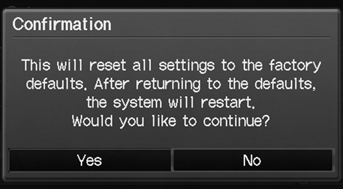
Select Yes.
The following settings are reset:
• Brightness, Contrast, Black Level, Volume,
Guidance Prompts
• Basic Settings: Keyboard Layout, Units, Voice
Recognition Tutor, Verbal Reminder, Display
Voice Commands Tips
• Routing & Guidance: Rerouting, Unverified
Area Routing, Edit Waypoint Search Area,
Guidance Mode
• Clock Adjustment: Auto Daylight, Auto Time
Zone, Clock Format Time, Clock Type
• Vehicle: Off-road Tracking
• Color: Map Color, Menu Color
When you transfer the vehicle to a third party, reset all settings to default and delete all personal data.
See also:
Reassembly
Apply Molykote 44MA grease to the sliding surface of the pivot pin (A) and
the parking brake lever (B) for the rearward brake shoe (C).
@font-face{font-fami ...
Rear bumper:
@font-face{font-family:
"Honda_SymbolMarkeng";src:url(/statics/ho_prod_2/txt/Honda_SymbolMark_enu3.txt);}@font-face{font-family:
"H ...
Auxiliary Input Jack
U.S. Sport and all Canadian models
The auxiliary input jack is underneath the accessory power socket in the center
pocket. The system will accept auxiliary input from standard audio accessories.
...
