Honda Fit: Correct Vehicle Position
 INFO button
INFO button
► Setup ►Other
►Vehicle
Manually adjust the current position of the vehicle as displayed on the map screen if the position appears to be incorrect.
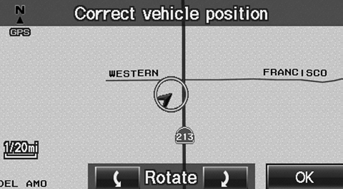
1. Put the vehicle in Park.
2. Select ADJUST under Current Vehicle Position.
3. Scroll the map to position the arrowhead at your correct position.
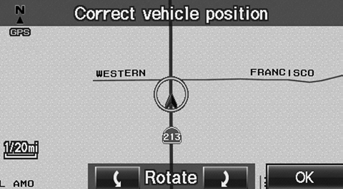
4. Select  or
or
 to position the
to position the
arrowhead in the correct direction
the vehicle is facing.
5. Select OK.
An apparent position error can occur where buildings, tunnels, and other objects block or reflect the GPS signals, forcing the system to use “dead reckoning” to determine your location and direction.
Using this function to adjust vehicle position is not recommended. When the system reacquires a GPS signal, it will automatically place the vehicle in the correct location.
If you continually have to adjust the vehicle position, you may have problems with the GPS reception or there may be database errors.
See also:
Grab Handle Removal/Installation
Special Tools Required
KTC Trim Tool Set SOJATP2014
*Available through the Acura Tool and Equipment Program; call
888-424-6857
NOTE: Use the appropriate tool from the KTC trim tool set ...
Torque Converter Housing Selector Control Shaft Oil Seal Replacement (A/T)
Special Tools Required
Driver Handle, 15 x 135L 07749-0010000
Oil Seal Driver Attachment 07947-ZV00100
Remove the oil seal from the torque converter housing.
Install the n ...
Malfunction Indicator Lamp
If this indicator comes on while driving, it means one of the engine’s emissions
control systems may have a problem. Even though you may feel no difference in your
vehicle’s performance, it ...
