Honda Fit: Storing Your Home Address
1 Press the INFO button.

2 Select Setup.

3 Select Personal Information.
4 Select Home Address 1.
5 Select Edit Name.
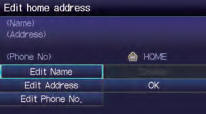
6 Enter a name and select OK.
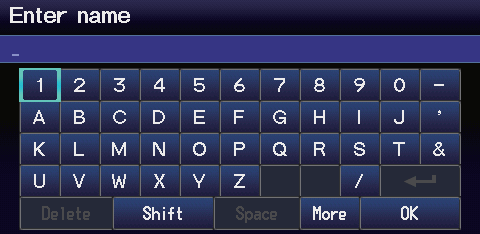
7 Select Edit Address.
8 Select Address.
9 Enter an address.
10 Select Edit Phone No.
11 Enter a phone number and select OK.
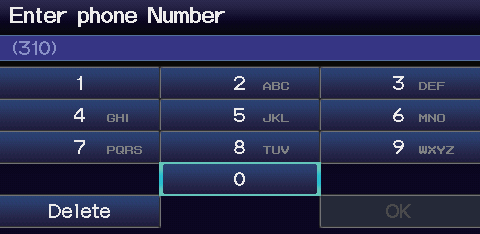
12 Select OK.
See also:
System Theft Protection
The system is disabled when it is disconnected from the power source, such as
when
the battery is disconnected or goes dead.
■ Reactivating the system
1. Turn the ignition switch to ON (II) ...
Setting the Clock
Press and hold the CLOCK (SOUND) button until you hear a beep. The displayed
time begins to blink. Change the hours by pressing the H (preset 4) button until
the numbers advance to the desired tim ...
Edit Waypoint Search Area
INFO button
► Setup ►Other
►Routing & Guidance►Edit Waypoint
Search Area “Edit”
Select the distance from your highlighted route line (on either side of your
rout ...
