Honda Fit: Compatible iPod® and USB Flash Drives
iPod® Model Compatibility
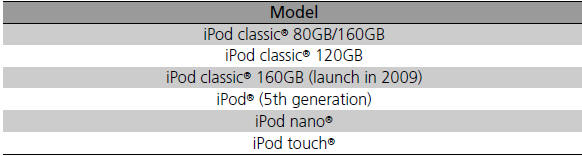
This system may not work with all software versions of these devices.
USB Flash Drives
• Use a recommended USB flash drive of 256 MB or higher.
• Some digital audio players may not be compatible.
• Some USB flash drives (e.g., a device with security lockout) may not work.
• Some software files may not allow for audio play or text data display.
• Some versions of MP3, WMA, or AAC formats may be unsupported.
Files on the USB flash drive are played in their stored order. This order may be different from the order displayed on your PC or device.
See also:
Connecting Rod and Crankshaft End Play Inspection
Remove the oil pump.
Measure the connecting rod end play with a feeler gauge (A) between the
connecting rod (B) and the crankshaft (C).
Connecting Rod End Play
...
Modifications
Do not modify your vehicle or use non-Honda components that can affect its
handling, stability, and reliability.
Overall vehicle performance can be affected. Always make sure all equipment is
pro ...
Tire Pressure Monitoring System (TPMS) - Required Federal Explanation
Maximum Tire Pressure
Max Press - The maximum air pressure the tire can hold.
Maximum Tire Load
Max Load - The maximum load the tire can carry at maximum air pressure.
Tire PressureMonitoring Sys ...
