Honda Fit: Throttle Body Removal/Installation
 |
|
Do not insert your fingers into the installed throttle body when you turn the ignition switch to ON (II) or while the ignition switch is in ON (II). If you do, you will seriously injure your fingers if the throttle valve is activated. |
NOTE: If you are replacing or cleaning the throttle body, start at step 1. If you are removing the throttle body temporarily, begin at step 4.
-
Connect the HDS to the DLC while the engine is stopped.
-
Select the INSPECTION MENU on the HDS.
-
Do the TP POSITION CHECK in the ETCS TEST.
-
Turn the ignition switch to LOCK (0).
-
Remove the air cleaner.
-
Remove the harness clamp (A).
-
Disconnect the throttle body connector (B), and the EVAP canister purge valve connector (C).
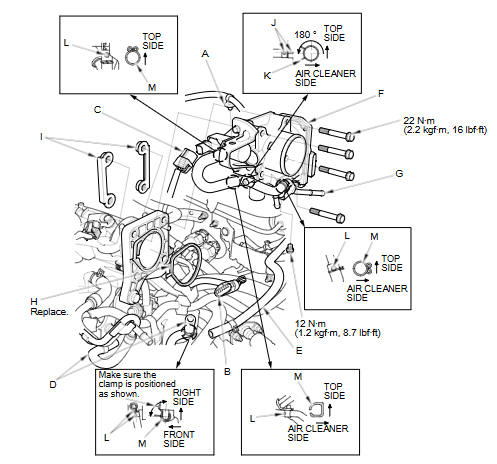
-
Disconnect and plug the water bypass hoses (D) and the purge hose (E).
-
Remove the throttle body (F).
-
Remove the purge pipe (G), the water bypass hoses, and the purge hose from the throttle body.
-
Install the parts in the reverse order of removal with a new gasket (H), then refill the radiator with engine coolant.
NOTE:
-
If you replace or clean the throttle body, go to step 12.
-
If you did not replace or clean the throttle body, this procedure is complete.
-
Be careful not to drop or damage the plates (I).
-
Align the marks (J) on the hose and throttle body, then insert the hose. Make sure the clamp (K) is positioned as shown.
-
Align the mark (L) on the hose as shown, then insert the hose. Make sure the clamp (M) is positioned as shown.
-
-
Turn the ignition switch to ON (II).
-
Reset the ECM/PCM with the HDS.
-
Select the ETCS TEST in the INSPECTION MENU with the HDS.
-
Select the TP POSITION CHECK, then clear the throttle position (TP) learned value.
-
Turn the ignition switch to LOCK (0).
-
Turn the ignition switch to ON (II), and wait 2 seconds without pressing the accelerator pedal.
-
Do the ECM/PCM idle learn procedure.
See also:
Glove Box Striker Replacement
SRS components are located in this area.
Review the SRS component locations and
the precautions and procedures before doing
repairs or service.
NOTE: Take care not to scra ...
Reporting Safety Defects (U.S. Vehicles)
If you believe that your vehicle has a defect which could cause a crash or could
cause injury or death, you should immediately inform the National Highway Traffic
Safety Administration (NHTSA) in ...
Protecting Infants and Small Children
Protecting Infants
Child Seat Type
An infant must be properly restrained in a rear-facing, reclining child seat
until the child reaches the seat maker’s weight or height limit for the seat, an ...
