Honda Fit: USB Adapter Cable
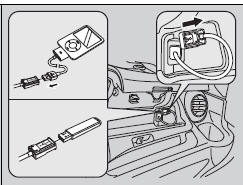
1. Unclip the USB connector and loosen the adapter cable.
2. Install the iPod® dock connector or the USB flash drive to the USB connector.
• Do not leave the iPod® or USB flash drive in the vehicle. Direct sunlight and high temperatures may damage it.
• Do not use an extension cable with the USB adapter cable.
• Do not connect the iPod® or USB flash drive using a hub.
• Do not use a device such as a card reader or hard disk drive, as the device or your files may be damaged.
• We recommend backing up your data before using the device in your vehicle.
• Displayed messages may vary depending on the device model and software version.
If the audio system does not recognize the iPod®, try reconnecting it a few times or reboot the device. To reboot, follow the manufacturer’s instructions provided with the iPod® or visit www.apple.com/ ipod.
See also:
Audio System Theft Protection
The audio system is disabled when it is disconnected from the power source,
such as
when the battery is disconnected or goes dead.
■ Entering the Audio Security Code
ENTER CODE appears on ...
A/T Differential Carrier Bearing Preload Inspection (A/T)
Special Tools Required
Driver Handle, 15 x 135L 07749-0010000
Bearing Driver Attachment, 72 x 75 mm 07746-0010600
Preload Inspection Tool 07HAJ-PK40201
NOTE: If the transmission housing, torq ...
Key Types and Functions
This vehicle comes with the following keys:
All of the keys have an immobilizer system. The
immobilizer system helps to protect against vehicle
theft.
The keys contain precision electronics.
Ad ...
