Honda Fit: Locking/Unlocking the Doors from the Inside
Using the Lock Tab
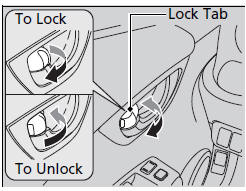
■ Locking a door
Pull the lock tab rearward.
■ Unlocking a door
Push the lock tab forward.
Models with remote transmitter
When you lock the door using the lock tab on the driver’s door, all of the other doors and tailgate lock at the same time.
When you unlock the door using the lock tab on the driver’s door, only the driver’s door will unlock.
Using the Master Door Lock Switch*
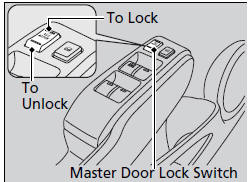
Press the master door lock switch in as shown to lock or unlock all doors and the tailgate.
When you lock/unlock the driver’s door and tailgate using the master lock switch, all the other doors lock/ unlock at the same time.
See also:
Playing an iPod®
Connect the iPod® using your dock connector to the USB adapter cable, then
press
the AUX button.
■How to Select a File from the iPod® Menu
1. Press to display the iPod®
menu.
2. ...
Tire Rotation
Rotating tires according to the Maintenance Minder message on the information
display helps to distribute wear more evenly and increase tire life.
■ Tires without rotation marks
Rotate the ...
Steering Column Cover Removal/Installation
NOTE:
Put on gloves to protect your hands.
Take care not to scratch the column cover.
Do not pry on the cover surface with any tools.
Release the tilt/telescope leve ...
