Honda Fit: Disc Player Error Messages
The chart on the right explains the error messages you may see in the display while playing a disc.
If you see an error message in the display while playing a disc, press the eject button. After ejecting the disc, check it for damage or deformation. If there is no damage, insert the disc again.
The audio systemwill try to play the disc. If there is still a problem, the error message will reappear. Press the eject button, and pull out the disc.
Insert a different disc. If the new disc plays, there is a problem with the first disc. If the error message cycle repeats and you cannot clear it, take your vehicle to a dealer.
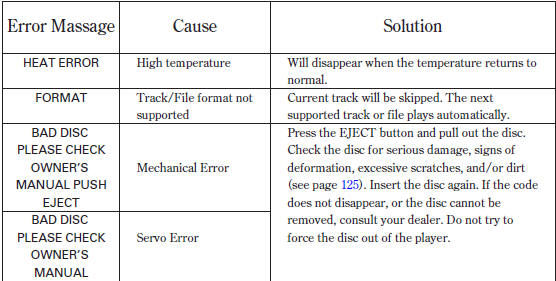
See also:
Rear Door Latch Replacement
NOTE:
Put on gloves to protect your hands.
Take care not to scratch the door or related parts.
Raise the glass fully.
Remove the door panel.
Disco ...
Using the Tailgate Open Handle
Models with remote transmitter
When all the doors are unlocked, the tailgate
is unlocked.
All models
Pull up the tailgate open handle and lift open
the tailgate.
To close the tailgate, grab ...
Taking Care of the Unexpected
This section covers the more common problems that motorists experience with their
vehicles. It gives you information about how to safely evaluate the problem and
what to do to correct it. If the p ...
