Honda Fit: USB Flash Drive
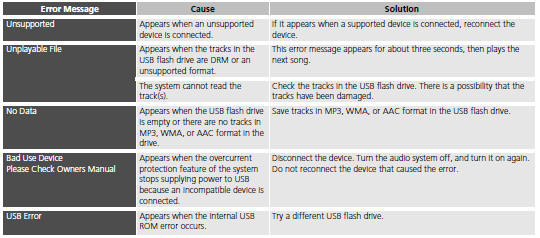
See also:
Front Seat-Back Cover/Pad Replacement (Part -1)
Special Tools Required
KTC Trim Tool Set SOJATP2014
*Available through the Honda Tool and Equipment Program; call
888-424-6857
SRS components are located in this area.
Review the SRS c ...
Transmission Range Switch Replacement (A/T)
Raise the vehicle on a lift, or apply the parking brake, block the rear
wheels, and raise the front of the vehicle. Make sure it is securely
supported.
Shift to N.
...
A/C Refrigerant Oil Replacement (With A/C)
Special Tools Required
Oil Injector Tool Robinair ROB16256, commercially available
*This tool is available through the Honda Tool and Equipment Program; call
888-424-6857
Recommended PA ...
© 2026 Copyright www.hfitinfo.com
