Honda Fit: Audio Remote Controls
Steering Wheel Controls
Control basic audio system functions using the controls mounted on the steering wheel.
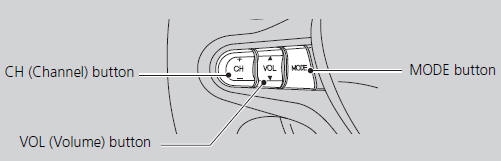
■MODE Button
Cycles through the audio modes as follows:
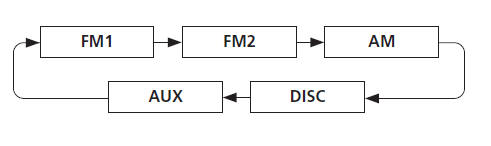
DISC mode appears only when a disc is loaded.
When in AUX mode, the following are operable from the remote audio controls:
• iPod®/USB flash drive connected to the USB
adapter cable
• Bluetooth® Audio (not all phones support this
function)
■VOL (Volume) Button
Adjusts the volume.
• Press the  (Volume) button to
(Volume) button to
increase the volume.
• Press the  (Volume) button to
(Volume) button to
decrease the volume.
■CH (Channel) Button
FM/AM
• Press the  (Channel) button to
(Channel) button to
select the next preset station (channel).
• Press the  (Channel) button to
(Channel) button to
select the previous preset station (channel).
• Press and hold the  or
or
 button to skip to the next or
button to skip to the next or
previous station
(channel) in the frequency.
DISC, iPod®, USB, or Bluetooth® Audio
• Press the  button to skip to the
button to skip to the
next track.
• Press the  button to skip to the
button to skip to the
beginning of the current track. Press the

button again to go to the beginning of the previous track.
• Press and hold the  or
or
 button to skip up or down a folder
button to skip up or down a folder
(DISC/USB).
See also:
Driver and Passenger Safety
This section gives you important information about how to protect yourself and
your passengers. It shows you how to use seat belts. It explains how your airbags
work. And it tells you how to prope ...
Roof Molding Replacement
Special Tools Required
KTC Trim Tool Set SOJATP2014
*Available through the Honda Tool and Equipment Program; call 888-424-6857
NOTE:
Take care not to scratch the body.
Take ...
Intake Manifold/Chamber Assembly Removal and Installation
Exploded View
Removal
Remove the under-cowl panel.
Remove the air cleaner.
Disconnect the engine wire harness connectors, and remove the wire
harness c ...
