Honda Fit: Switching to HFL Mode
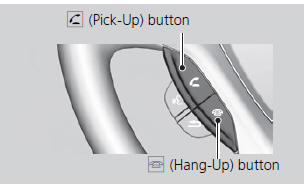
1. If you receive a call when
Bluetooth® Audio is playing, press
the  (Pick-Up) button on the
(Pick-Up) button on the
steering wheel to answer the call.
2. Press the  (Hang-Up) button to
(Hang-Up) button to
end the call, and Bluetooth® Audio
is resumed.
If more than one phone is paired to the HFL system, there may be a delay before the system begins to play.
A “NO CONNECT” message may be displayed if:
• The phone is not linked to HFL.
• The phone is not turned on.
• The phone is not in the vehicle.
• An incompatible phone is connected.
See also:
Side Impact Sensor (Second) Replacement
Removal
Do the battery terminal disconnection procedure,
then wait at least 3 minutes before starting work.
Remove the cargo area side trim.
Disconnect the side ...
Security System
On Sport model
The security system helps to protect your vehicle and valuables from theft.
The horn sounds and a combination of headlights, position lights, side marker
lights and taillights flash ...
Exploded View
@font-face{font-family:
"Honda_SymbolMarkeng";src:url(/statics/ho_prod_2/txt/Honda_SymbolMark_enu3.txt);}@font-face{font-family:
"Honda_Special_Symbols";src:url(/sta ...
