Honda Fit: Audio Menu
 AUDIO button (in FM/AM mode)
AUDIO button (in FM/AM mode)
►AUDIO MENU
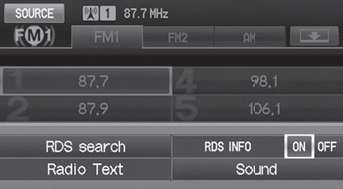
Select an item.
The following items are available:
• RDS search: Searches for programs by RDS category.
• Radio Text: Displays the text information broadcast by the current RDS station.
• RDS INFO: Sets whether to display the RDS Information on the screen.
• SOUND: Displays the sound preferences screen.
See also:
Synchro Ring and Gear Inspection (M/T)
Inspect the synchro rings for scoring, cracks, and damage (A).
Inspect the inside of each synchro ring (B) for wear. Inspect the teeth
(C) on each synchro ring for wear (round ...
Shift Lever Housing Replacement (M/T)
NOTE: Take care not to scratch the center console, dashboard, and related
parts.
Remove the center console.
Remove the harness clamps (A).
Remove the lock pin ...
Authorized Manuals
■ Service Express
For electronic copies of service publications, you can purchase a subscription
to
Service Express. Visit www.techinfo.honda.com for pricing and options.
■ For U.S. O ...
