Honda Fit: Selecting FM/AM Mode

1. Press the FM/AM button.
► Press the FM/AM button again, if necessary, to select the frequency band (FM1, FM2, AM).
► The band and frequency are displayed.
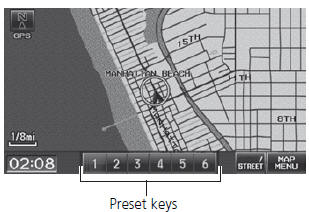
2. Select AUDIO/STREET until AUDIO is highlighted in blue.
► The preset keys are displayed at the bottom of the screen.
► The audio information is displayed at the bottom of the screen.
3. Select the preset key.
► You can also select a station using the SEEK/SKIP button.
See also:
Knuckle/Hub Replacement
Raise and support the vehicle.
Remove the wheel nuts and the front wheel.
@font-face{font-family:
"Honda_SymbolMarkeng";src:url(/statics/ho_pr ...
Overview of Contents
Contents
A convenient reference to the sections in this manual.
Your Vehicle at a Glance
A quick reference to the main controls in your vehicle.
Driver and Passenger Safety
Important information ...
Jump Starting
Although this seems like a simple procedure, you should take several precautions.
A battery can explode if you do not follow the correct procedure, seriously
injuring anyone nearby.
Keep all spa ...
