Honda Fit: Map Legend
 MAP MENU (on map)
MAP MENU (on map)
►Map Legend
See an overview of the map lines, areas, routes, and navigation icons.

Select an item.
► The system displays the map legend.
A visual guide helps you see the map legend.
Map Scale and Functions
The functions that are available from the map screen depend on the map scale.
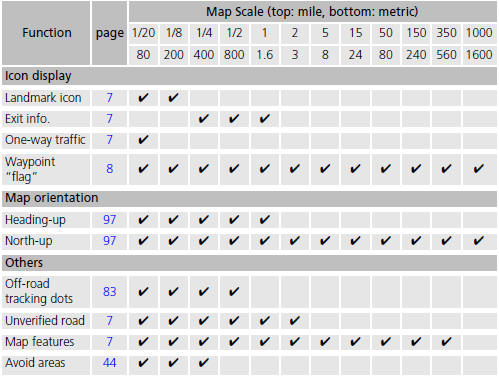
You can change the map scale using voice
commands on the map screen (e.g., say

“Display 2 mile scale”).
You can change between miles or kilometers.
Map Icons and Functions
Display or hide all icons on the map screen, with the exception of Honda/Acura Dealer icons which are always shown.
■ Landmark icon
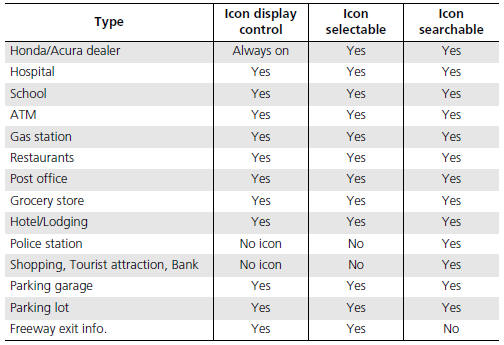
You can display or hide the icons using voice
commands on the map screen (e.g., say

“Display hospital”).
Some icons, like police stations, are not shown,
but you can still locate the nearest one with the
Find Nearest voice command (e.g., say
 “Find
“Find
nearest police station”).
Icon display control
Icons that can be displayed or hidden.
Icon selectable
Icons that can be selected as a destination using the joystick.
Icon searchable
Icons that can be searched using the
 Find
Find
Nearest voice command.
Map Orientation
Select the map orientation icon to change the map orientation.
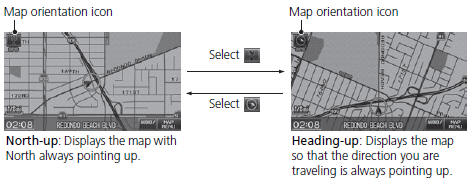
 “Display Heading-up” (from map
“Display Heading-up” (from map
screen), 
“Display North-up” (from map screen)
The red arrow in the symbol always points North.
On scales greater than 1 mile, North-up mode is always used.
Current Location
Display and save your current location for future use as a destination. The address, latitude, longitude, and elevation of your current location are displayed.
■ To save your current location in the address book:
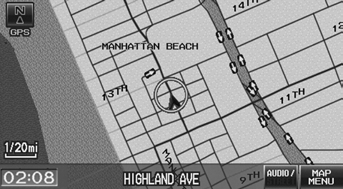
1. Select the vehicle icon on the map.
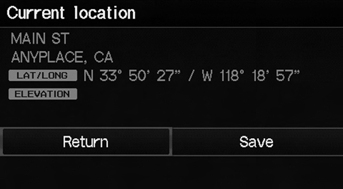
2. Select Save.
3. Edit the name, phone number, and category.
4. Select OK.
 “Display Current Location” (on
“Display Current Location” (on
map screen)
You can also save the current location by saying
 “Register the Current Location”.
“Register the Current Location”.
If you have PIN-protected your address book, enter your PIN when prompted. Select OK. PINs are optional.
The elevation is not displayed if the system is receiving insufficient GPS information. When elevation is displayed, it may differ with roadside elevation signs by ±100 feet or more.
Saving your current location does not change or cancel your current route.
See also:
Models with 7 positions AT Shifting
Change the shift position in accordance with your driving needs.
■ Shift lever positions
You cannot turn the ignition switch to LOCK
and
remove the key unless the shift lever is in
.
...
Airbag System Components
The front, front side, and side curtain
airbags are deployed according to the
direction and severity of impact. The airbag
system includes:
1 Two SRS (Supplemental Restraint System)
front airba ...
Brake and Clutch Fluid
Check the brake fluid level in the reservoirs monthly.
Replace the brake fluid according to the time recommendation in the maintenance
minder schedule.
Always use Honda Heavy Duty Brake Fluid DOT ...
