Honda Fit: Displaying the Map Menu
Use the Map Menu to control the icons displayed on the screen. You can also use the Map Menu to find locations or to cancel the route.

1. On the map screen, select MAP MENU (if displayed).
► The Map Menu is displayed on the map screen.
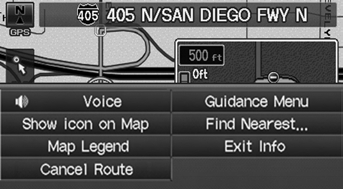
2. Select an item.
The following items are available:
• Cancel Route: Cancels your current route.
• Show icon on Map: Selects the icons to display on the map.
• Map Legend: Displays an overview of the map features.
If you scroll the map while en route, press the MAP/GUIDE (or CANCEL/BACK) button to return to the current position map screen, then select MAP MENU.
• Guidance Menu: Allows you to set or confirm the guidance points and freeway exits for your route.
• Find Nearest…: Allows you to find the nearest place/landmark (e.g., nearest gas station) by specifying a category. You can then add the location to the list of destinations, set as a waypoint, or set as your destination.
• Exit Info: Displays a list of the freeway exits.
See also:
Hands Free Link Control Unit Input Test/Replacement
With navigation
Remove the driver's dashboard undercover.
Disconnect the 32P connector (A) from the HandsFreeLink control unit (B).
Inspect the connector and so ...
Audio Menu
AUDIO button (in FM/AM mode)
►AUDIO MENU
Select an item.
The following items are available:
• RDS search: Searches for programs by RDS category.
• Radio Text: Displays the text infor ...
Viewing the Routes
View three different routes to your destination.
1. Select a route on the list.
► The travel distance and
estimated travel time is
displayed for each route.
► The system calcu ...
