Honda Fit: Basic Settings
 INFO button
INFO button
► Setup ►Other
►Basic Settings
Set the map units to either miles or kilometers, and control the voice feedback from the navigation system.
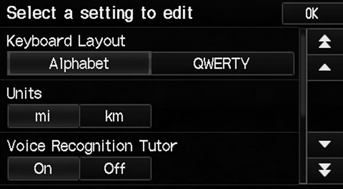
Select an item.
The following items are available: • Keyboard Layout: Sets the type of keyboard screen to either Alphabet (factory default) or QWERTY.> • Units: Sets the map units to either miles (factory default) or kilometers.> • Voice Recognition Tutor: Turns the voice feedback feature on or off.
On (factory default): Provides voice control system confirmation or prompts.
Off: Disables the feature.> • Display Voice Command Tips: Alerts you when manual control of the system is disabled to prevent distraction while driving. Only voice commands are available.
On (factory default): Displays a message.
Off: Disables the message, but some options may be grayed out on the screen.
• Verbal Reminder: Turns the verbal reminders on or off.
On (factory default): Provides warning voice messages when: – Driving with the parking brake on – Driving without wearing the driver and/or passenger seat belt Off: Disables the feature.
See also:
Regulator Valve Body Disassembly, Inspection, and Reassembly (A/T)
Clean all parts thoroughly in solvent, and dry them with compressed air.
Blow out all passages except the air check valve filter.
Inspect the regulator valve body for scoring and ...
Customer Service Information
Honda dealership personnel are trained professionals. They should be able to
answer all your questions.
If you encounter a problem that your dealership does not solve to your satisfaction,
please ...
Fastening a Seat Belt
After adjusting a front seat to the proper position, and while sitting
upright and well
back in the seat:
1. Pull the seat belt out slowly.
2. Insert the latch plate into the buckle, then
tu ...
