Honda Fit: Start-up
The navigation system starts automatically when you turn the ignition to ACCESSORY (I) or ON (II). At start-up, the following Confirmation screen is displayed.
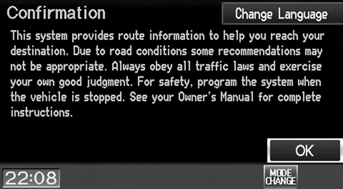
1. Select Change Language.
► If you do not need to change the system language, proceed to step 3.

2. Select the system language.
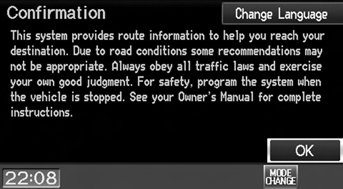
3. Select OK.
► Your current position is displayed on the map screen.
If the navigation system loses power at any time, you may need to press and hold the VOL 9 (Volume/Power) button for more than two seconds, or you may be prompted for the 5-digit security code.
You can change the system language at any time.
“OK” on the Confirmation screen cannot be selected by using a voice command. If you do not select OK within 30 seconds, the screen turns dark and you cannot use voice commands. Press any navigation or voice control button to continue.
Limitations for Manual Operation
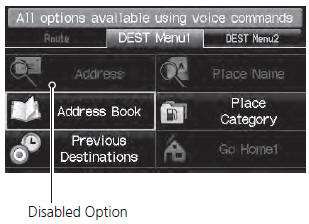
Certain manual functions are disabled or inoperable while the vehicle is in motion. You cannot select a grayedout option until the vehicle is stopped.
Voice commands are still operable while the vehicle is in motion.
See also:
Engine Assembly Torque Rod Bracket Replacement
Raise the vehicle on the lift.
A/T model: Remove the shift cable cover.
Support the transmission with a transmission jack and a wood block under
the transmission a ...
Lower Front Bumper Grille Replacement
Special Tools Required
KTC Trim Tool Set SOJATP2014
*Available through the Honda Tool and Equipment Program; call 888-424-6857
With Front Fog Lights
NOTE:
Take care not to scratch ...
Front Brake Hose Replacement
Raise and support the vehicle.
Remove the front wheel.
Disconnect the brake line (A) from the brake hose (B), then remove the brake
hose bracket (C).
...
