Honda Fit: Basic Operation
1 Press the VOL (Volume/Power)
(Volume/Power)
button to turn the audio
system on or off.
2 Press the AUDIO button and select SOURCE on the screen.
3 Select the audio source.
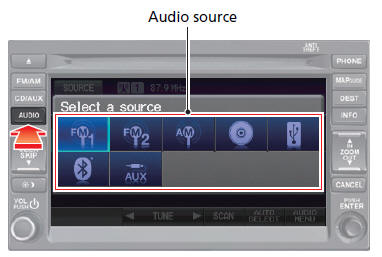
Or, press the FM/AM button or CD/AUX button repeatedly to select the audio source.
4 Rotate the VOL  (Volume/Power)
(Volume/Power)
knob to adjust
the volume.

See also:
Calculating the Route
This section describes how to calculate your route.
1. Select Set as Dest.
► The system calculates and
displays the route line on the
map screen.
The following items are available:
• R ...
Handles and Remote Openers
Rear Door Outer Handle Replacement
Special Tools Required
KTC Trim Tool Set SOJATP2014
*Available through the Honda Tool and Equipment Program; call 888-424-6857
NOTE:
Put on glove ...
ATF Filter Replacement (A/T)
Remove the air cleaner assembly.
Disconnect the ATF cooler hoses (A) from the ATF filter (B).
Remove the ATF filter holder (C).
Remove the ATF filter, and ...
