Honda Fit: M/T Differential Carrier/Final Driven Gear Replacement (M/T)
-
Loosen the bolts in a crisscross pattern in several steps, then remove the final driven gear (A) from the differential carrier (B).
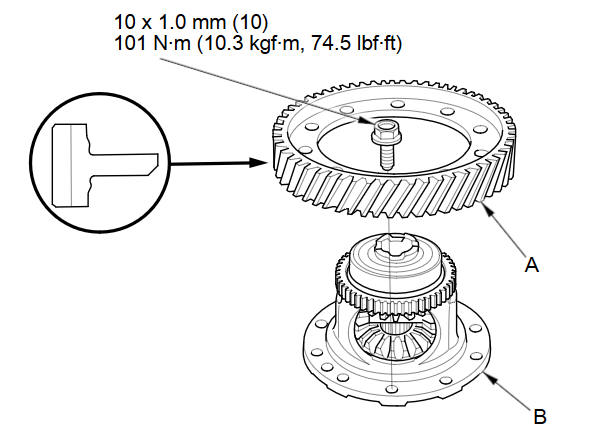
-
Install the final driven gear with the chamfer on the inside diameter facing the carrier. Tighten the bolts in a crisscross pattern in several steps.
See also:
Block and Piston Inspection
Remove the crankshaft and the pistons.
Check the piston for distortion or cracks.
Measure the piston skirt diameter (A) at a point 16 mm (0.63 in)
from ...
ABS (Anti-lock Brake System)
NOTICE
The ABS may not function correctly if you use an
incorrect tire type and size.
When the ABS indicator comes on while driving,
there may be a problem with the system.
While normal braki ...
Driver and Passenger Safety
This section gives you important information about how to protect yourself and
your passengers. It shows you how to use seat belts. It explains how your airbags
work. And it tells you how to prope ...
