Honda Fit: Auxiliary Input Jack
Use the jack in the console compartment to connect standard audio devices.
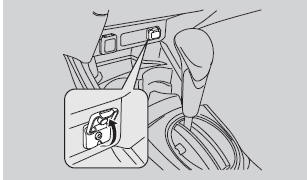
1. Open the AUX cover.
2. Connect a standard audio device to the input jack using a 1/8 inch/3.5 mm stereo miniplug.
► The audio system automatically switches to the AUX mode.
To switch the mode, press any of the other audio mode buttons. You can return to the AUX mode by pressing the AUX button.
See also:
Interior Convenience Items
Beverage Holders
Be careful when you are using the beverage holders. A spilled liquid that is
very hot can scald you or your passengers. Liquid can also spill from the door pocket
beverage ho ...
Audio Screen Control
AUDIO button (in BT mode)
Control the audio screen through the navigation system.
Select an item.
The following items are available:
• GROUP: Select or
to select a playlist, album, genre ...
Taking Care of the Unexpected
This section covers the more common problems that motorists experience with their
vehicles. It gives you information about how to safely evaluate the problem and
what to do to correct it. If the p ...
