Honda Fit: Getting Started Tutorial
1 Press the INFO button.
2 Select Voice Info.

3 Select Getting started.
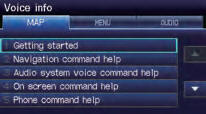
You can also view the available command list for each system. See Command Help on this page.
4 Select Using the talk button.
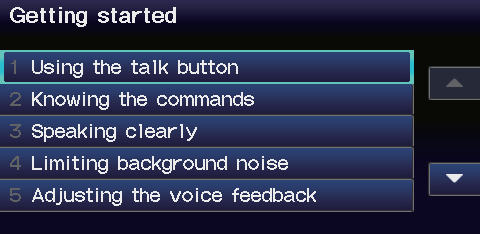
5 Select Read to hear the tutorial read aloud.
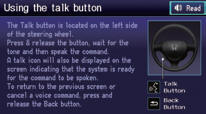
Select Stop to stop the tutorial.
See also:
Replacement (Part -1)
Remove some of the brake fluid from the master cylinder.
Raise and support the vehicle.
Remove the front wheels.
Remove the brake hose mounting bolt (A).
...
Your Vehicle’s Safety Fe
The following checklist will help you take an active role in protecting
yourself and
your passengers.
Your vehicle is equipped with many features that
work together to help protect you and your ...
Mainshaft Disassembly, Inspection, and Reassembly (A/T)
Inspect the thrust needle bearings and the needle bearings for galling
and rough movement.
Inspect the splines for excessive wear and damage.
Check the shaft bearing s ...
