Honda Fit: Navigation—Entering a Destination
Enter your destination using one of several methods, then follow route
guidance on the map or guidance screen to your destination. You
can also perform these steps using 
voice control.
1 Press the DEST button.

2 Select Address.

3 Select Street.
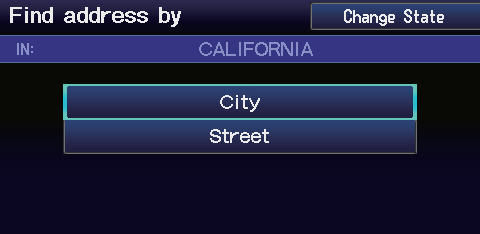
4 Enter the name of your destination street and select List if necessary.
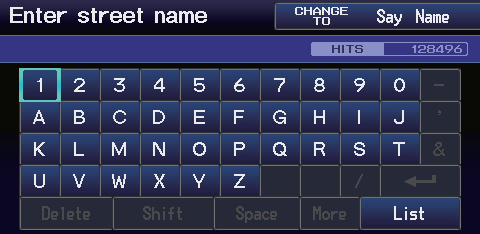
5 Select your destination street from the list.

6 Enter the street number. Select OK when finished.

7 If there is more than one city with the specified street, a list of cities is displayed. Select the desired city from the list.
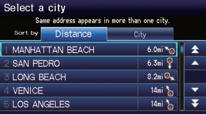
8 Select Set as Dest.
Route guidance to the destination begins.
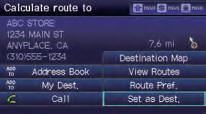
►View Routes: Choose one of three routes.

►Route Pref.: Choose MAX or MIN for the three settings.

See also:
If Your Vehicle Gets Stuck
If your vehicle gets stuck in sand, mud, or snow, call a towing service to pull
it out.
For very short distances, such as freeing the vehicle, you can use the detachable
towing hook that mounts o ...
Identification Numbers
Your vehicle has several identifying numbers in various places.
The vehicle identification number (VIN) is the 17-digit number your dealer uses
to register your vehicle for warranty purposes. It is ...
Protecting Children General Guidelines
Children depend on adults to protect them. However, despite their best intentions,
many adults do not know how to properly protect child passengers.
If you have children, or ever need to drive wi ...
