Honda Fit: Using Voice Control
When you see  in this manual,
in this manual,
voice commands are available for
that feature.
►Say the letter, number, or symbol (e.g., say
If a voice command is not recognized, a list is displayed with
possible options. On list screens: ►Say the number of the list item (e.g., say
► Say d “Up” or
►Say d “Down” or Intermediate Shaft Removal (A/T) Reporting Safety Defects Transmission Housing Bearing Installation (A/T) “A”).
“A”).
Use spelling assist (e.g., say 
“Alpha” to enter the letter “A” or
 “Hyphen” to enter a hyphen).
“Hyphen” to enter a hyphen).
The system beeps if you say an unavailable (grayed out) letter or
number.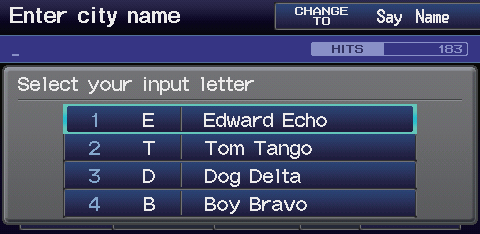
 “Five” to select item
“Five” to select item
5). “Previous” to
“Previous” to
scroll up one page. “Next” to scroll
“Next” to scroll
down one page.See also:
Drain the transmission fluid. Reinstall the drain plug with a new sealing
washer.
Remove the right driveshaft.
Remove the shift cable cover (A).
Re ...
In the U.S.
If you believe that your vehicle has a defect which could cause a crash or
could cause injury or death, you
should immediately inform the National Highway Traffic Safety Administration ...
Special Tools Required
Bearing Driver Attachment, 72 x 75 mm 07746-0010600
Bearing Driver Attachment, 78 x 80 mm 07NAD-PX40100
Bearing Driver Attachment, 62 x 68 mm 07746-0010500
Driver Handle ...
