Honda Fit: Day or Night Mode
Press the  (Display mode) button
(Display mode) button
to manually switch between day and
night mode.
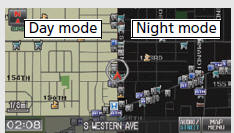
See also:
Heating and Cooling System Maintenance
Dust and Pollen Filter
The heating and cooling system is equipped with a dust and pollen filter that
collects
pollen, dust, and other debris in the air. The Maintenance Minder message will
let
...
Interior Rearview Mirror
Adjust the angle of the rearview mirror when you are sitting in the correct
driving
position.
■Rearview Mirror with Day and Night Positions
Flip the tab to switch the position.
The nig ...
Lift and Support Points
NOTE: If you are going to remove heavy components such as suspension or the fuel
tank from the rear of the vehicle, first support the front of the vehicle with tall
safety stands. When substantial ...
