Honda Fit: Compatible iPod® and USB Flash Drives
iPod® Model Compatibility
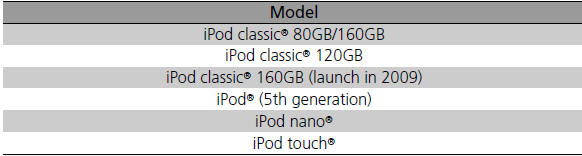
This system may not work with all software versions of these devices.
USB Flash Drives
• Use a recommended USB flash drive of 256 MB or higher.
• Some digital audio players may not be compatible.
• Some USB flash drives (e.g., a device with security lockout) may not work.
• Some software files may not allow for audio play or text data display.
• Some versions of MP3, WMA, or AAC formats may be unsupported.
Files on the USB flash drive are played in their stored order. This order may be different from the order displayed on your PC or device.
See also:
Switching to HFL Mode
1. If you receive a call when
Bluetooth® Audio is playing, press
the (Pick-Up) button on the
steering wheel to answer the call.
2. Press the (Hang-Up) button to
end the call, and Bluetooth® ...
Transmission End Cover Air Check Valve Inspection and Replacement (A/T)
NOTE:
There are two types of the transmission end cover; the type A and the
type B; and both types are available.
The differences between the types A and B of the end covers are:
...
Transmission End Cover Removal (A/T)
Special Tools Required
Mainshaft Holder 07GAB-PF50101
Remove the bolts securing the ATF inlet line (D) and ATF filter holder
(E), the line bolt and sealing washers, and remove the ATF in ...
