Honda Fit: Playing the FM/AM Radio
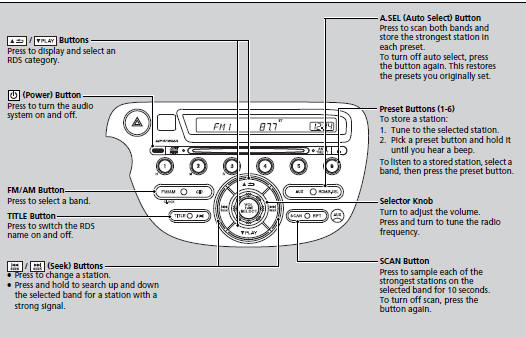
■Radio Data System (RDS)
Provides text data information related to your selected RDS capable FM station.
■ RDS INFO ON
Press the TITLE button while listening to an RDS capable station. RDS INFO ON appears, and the station name is displayed.
■ To find an RDS station from your selected program category
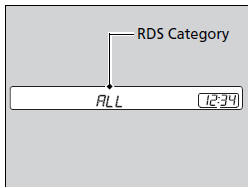
1. Press the  /
/
button to display and
select an RDS category.
2. Use SEEK or SCAN function to select an RDS station.
The ST indicator appears on the display indicating stereo FM broadcasts.
Stereo reproduction in AM is not available.
You can store six AM stations and twelve FM stations into the preset button memory. FM1 and FM2 let you store six stations each.
A.SEL function scans and stores up to six AM stations and twelve FM stations with a strong signal into the preset button memory.
If you do not like the stations auto select has stored, you can manually store your preferred frequencies.
See also:
Adding a Waypoint
(“Pit Stop”)
You can add up to four waypoints along
your route.
1 Press the DEST button.
2 Select Waypoint.
3 Select search method.
When you select Places Around the
Waypoint, select the desired waypoint.
...
Mirror Housing Cover Replacement
Remove the mirror holder.
From the mirror holder opening, release the tabs (A) of the mirror
housing cover (B).
@font-face{font-family:
"Ho ...
Shift Solenoid Valve Removal and Installation (A/T)
NOTE: Do not hold the solenoid valve connector to remove and install the
solenoid valve. Be sure to hold the solenoid valve body.
Remove the mounting bolts, then remove the solenoid valves by ...
