Honda Fit: USB Adapter Cable
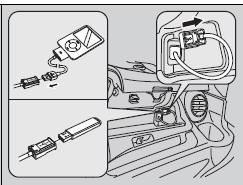
1. Unclip the USB connector and loosen the adapter cable.
2. Install the iPod® dock connector or the USB flash drive to the USB connector.
• Do not leave the iPod® or USB flash drive in the vehicle. Direct sunlight and high temperatures may damage it.
• Do not use an extension cable with the USB adapter cable.
• Do not connect the iPod® or USB flash drive using a hub.
• Do not use a device such as a card reader or hard disk drive, as the device or your files may be damaged.
• We recommend backing up your data before using the device in your vehicle.
• Displayed messages may vary depending on the device model and software version.
If the audio system does not recognize the iPod®, try reconnecting it a few times or reboot the device. To reboot, follow the manufacturer’s instructions provided with the iPod® or visit www.apple.com/ ipod.
See also:
Side Curtain Airbags
The side curtain airbags help protect the heads of the driver and passengers
in outer
seating positions during a moderate-to-severe side impact.
The side curtain airbags are most effective when an ...
Rear Door Panel Removal/Installation
Special Tools Required
KTC Trim Tool Set SOJATP2014
Trim Pad Remover Snap-on A 177A or equivalent, commercially available
*Available through the Honda Tool and Equipment Program; call
888-4 ...
Exploded view
@font-face{font-family:
"Honda_SymbolMarkeng";src:url(/statics/ho_prod_2/txt/Honda_SymbolMark_enu3.txt);}@font-face{font-family:
"Honda_Special_Symbols";src:url(/sta ...
