Honda Fit: Auxiliary Input Jack
U.S. Sport and all Canadian models
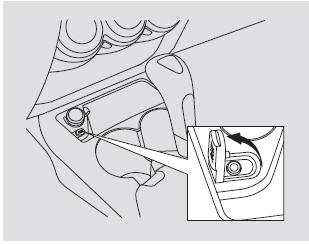
The auxiliary input jack is underneath the accessory power socket in the center pocket. The system will accept auxiliary input from standard audio accessories.
When a compatible audio unit is connected to the jack, press the AUX button to select it.
See also:
A/C Refrigerant Recovery (With A/C)
caution
Air conditioning refrigerant or lubricant vapor can irritate your
eyes, nose, or throat.
Be careful when connecting service equipment.
...
Disc Player
...
Edit Avoid Area
INFO button
► Setup ►Other
►Routing & Guidance►Edit Avoid Area
“Edit”
Specify up to five areas to avoid (e.g., road construction, closures), if
possible, when
t ...
© 2026 Copyright www.hfitinfo.com
