Honda Fit: Startup Confirmation Screen
The Startup Confirmation screen is displayed when initialization has successfully completed. It is displayed every time you start your vehicle. Select OK to continue.
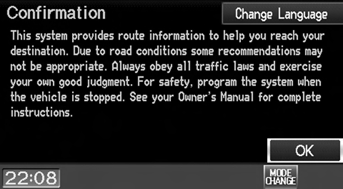
NOTE
:
“OK” cannot be selected using a voice
command.
See also:
Hood Latch Replacement
NOTE:
Put on gloves to protect your hands.
Take care not to scratch the body or related parts.
Remove the front grille cover.
Remove the clips, and release th ...
M/T Differential Carrier/Final Driven Gear Replacement (M/T)
Loosen the bolts in a crisscross pattern in several steps, then remove
the final driven gear (A) from the differential carrier (B).
Install the final driven gear with the cham ...
AM/FM Radio Reception
Radio Frequencies
The radio can receive the complete AM and FM bands.
Those bands cover these frequencies:
AM band: 530 to 1,710 kHz
FM band: 87.7 to 107.9 MHz
Radio stations on the AM band are a ...
