Honda Fit: Using the Phonebook
 PHONE button
PHONE button
► Phonebook

1. Select a name.
Select alphabetical tabs to display the entries in the group.
2. Select a number.
3. Select Call to begin dialing.
Up to three icons are displayed for each phonebook entry. If there are more than three numbers for an entry, “…” is displayed.
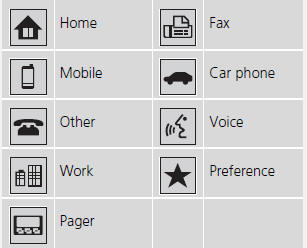
This feature is not available on all phones.
See also:
HFL Menus
Use HFL when the vehicle’s ignition is in the ACCESSORY (I) or ON (II)
position.
You can operate HFL by voice when on the PHONE screen. Below is the flow chart
showing available voice commands ...
Alternator Disassembly (Page -1)
Remove the four through bolts.
@font-face{font-family:
"Honda_SymbolMarkeng";src:url(/statics/ho_prod_2/txt/Honda_SymbolMark_enu3.txt);}@font-face{font-famil ...
If the Engine Overheats
The high temperature indicator should be off under most conditions.
If the engine coolant temperature gets higher than normal, the indicator will
blink. If it stays on, you should determine the rea ...
